VISIONC600 - Hard Connection Types
Infrared
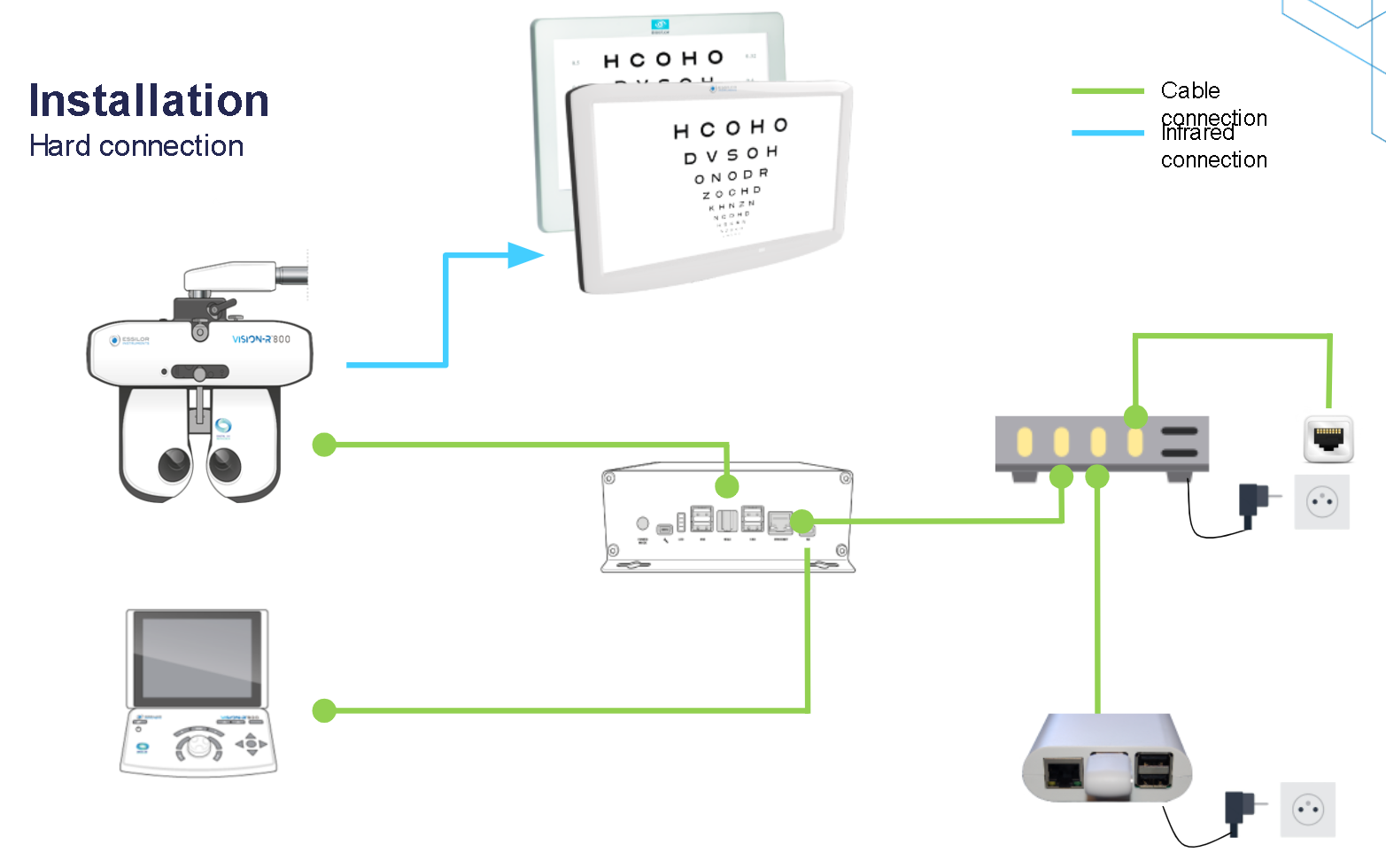
Network
Related Articles
VISIONC600 - Installation
Click here to review unpacking procedure. Different types of wall Wall mount PN: VRSA04 6 to 11 feet apart 1 power source behind the patient at a height of 74 inches. 1 mirror in front of the patient at a height of 64 inches. 2 internet ports behind ...
CSPOLA600 - Installation
Available configurations for CSPOLA600 CSPOLA600 - Configuration with VisionR800 and VisionR700 CSPOLA600 - Configuration with APH550 CSPOLA600 - Configuration Different types of wall Wall mount ...
VISIONC600 - Configuration via network
Cables Connection It is mandatory to update the screen to allow the communication between Vision-R800/700 and Vision-C 600. Settings Configuration & Calibration 1. Go to settings 2. Insert your tech code. 3. Navigate to Ruler and select distances Set ...
CP 550 - FAQ
ISSUE CAUSE SOLUTION Customer complaints about calibration. The projector is not at a correct distance Make sure the projector is a between range 2m to 7m The lamp does not light up when the main switch (7) is turned on. Poor connection of the power ...
VISIONC600 - Configuration via IR
Cables Connections It is mandatory to update the screen to allow the communication between Vision-R800/700 and Vision-C 600. Settings Configuration & Calibration 1. Connect the memory unit USB in any of the indicated USB ports. Refer to the image ...